Gram Sleeping
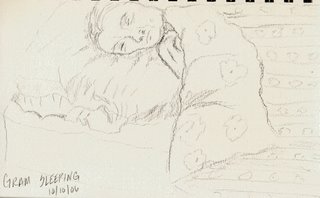
I thought I would try to draw my Grandmother with graphite pencil this morning. Although I like the drawing, I am having a terrible time getting the color cast out of the background and still getting my lines dark in photoshop. If any of you have suggestions, let me know.
There is something in the reverence of drawing a person you love that is very close to meditation. When the pencil hovers over the eyes that have followed you with love and affection since you arrived on planet Earth. Rendering the hands that have caressed your head a million times. Casting the shadow of the lips that have kissed away hundreds of wounds from childhood. It is hard to let go of the person that has loved you the most all of your life...


8 Comments:
Tami, this is done with so much love it is falling off the page and onto me. So tender and sweet.
SO BEAUTIFUL, Tami -- and your words are tender and touching!! I think that's why I have such a hard time sketching my grands, I hate to do them a disservice in the result!! Your grandmom would be proud!
I had to start crying reading your words, the sketch is right on,It really looks like her.
Lovely, Tami.
Beautiful. There is something meditative and potentially reverential about sketching the people we love. And thank you for introducting yourself to me on my blog! Let's exchange links.
You asked about making your lines darker in Photoshop - so I made a little image just now, showing how I use the "Levels" function to do just that on my own sketches here.
a lovely tender image, Tami
How nice...... you are an artist and a writer. Both wonderfully. My grandmother was so meaningful in my life ... your words have brought back some loving memeories.
Thank you so much for stopping by my blog.
I see Anthony already showed you a way to lighten the background. Here is another. In Photoshop, go to levels, then choose the right-hand eyedropper of the three at the bottom. Click on your background. That tells it to make the background white.
Post a Comment
<< Home